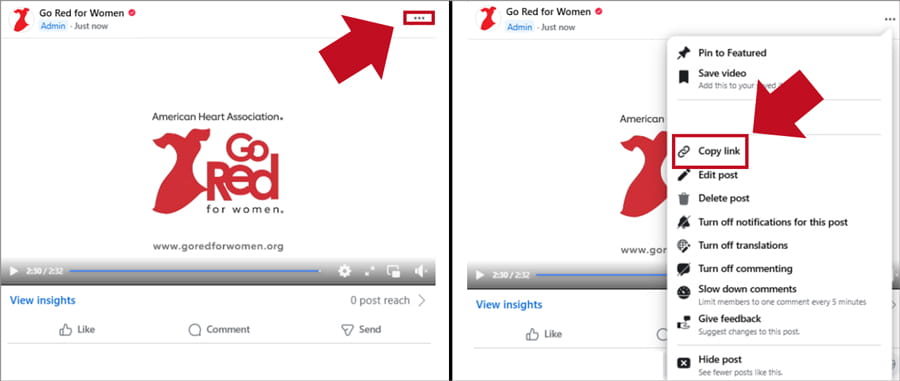How to Link Your #GoRedGetFit Video into Your Class of Survivors Application
Apply now to be part of the 2026 Class of Survivors!
Here's how to share your video:
- Post your video on #GoRedGetFit.
- Then click the 3 dots at the top right of your post – a menu with options will pop up.
- Click “Copy link” and then paste the link into your application form.
- Fill out the application and click “Submit”.